It’s Friday afternoon and you worked hard the last weeks with your coworkers on this new huge marketing campaign that will explode your sales. But wait! What Timmy? What do you mean the website can’t handle the load?
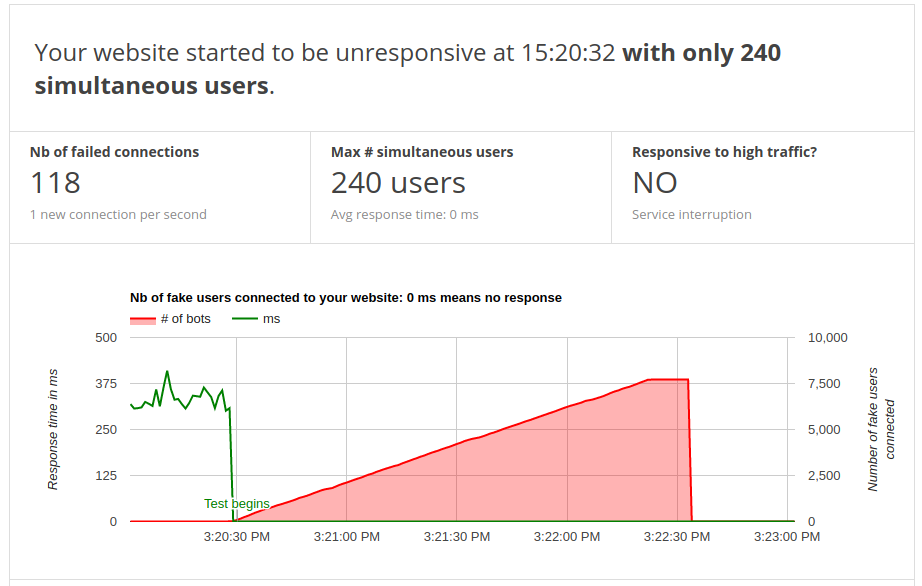
How many simultaneous users can your website handle?
This is definitely not the kind of question you can answer like this. But, it’s definitely one you should know before launching big marketing campaign or before launching a new product. So seriously? How many users can your website handle? 10? 100? 1000? 1 million?

How can I know how many users my website handle?
Make sure to find this with your Free DDoS test
How many simultaneous users should my website handle?
This is difficult to answer but a normal blog should easily handle 2 000 connections. You never know when facebook or twitter decide to send you a spike of traffic. Medium business should target +10k and the big one anything big and potentially +1M users.
How can I sustain a higher number of simultaneous users?
Cloudflare makes your websites faster & safer. If your business doesn’t have dedicated IT staff, it’s better to configure Cloudflare which will protect your business and also make your website faster.
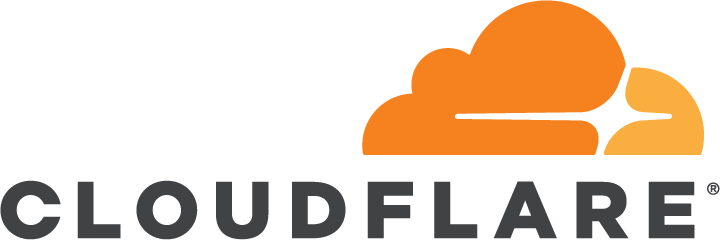
What are the other advantages of using Cloudflare?
By enabling Cloudflare on your website you will:
– support higher number of simultaneous users (good for marketing campagin)
– deliver faster response time (user is happy). good for SEO
– save cost by reducing bandwidth
– can also be used as a backup by enabling an Cloudflare offline version
How does it look like when I enable Cloudflare?
Once you fully enabled Cloudflare and configured a static version of your website, you should see a graph like this:
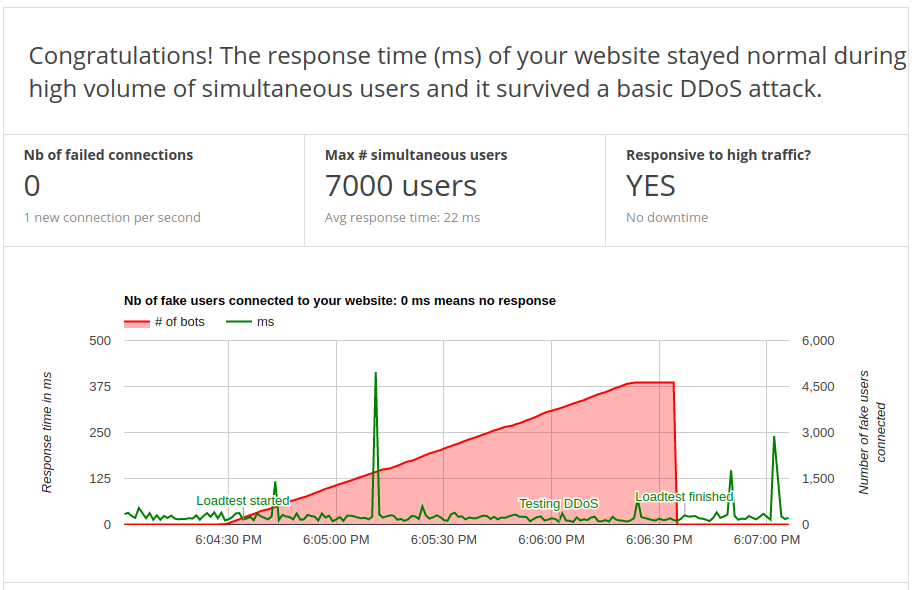
How can I enable Cloudflare on my website?
The steps to enable Cloudflare is to transfer the authority of your domain to Cloudflare. This is beyond the scope of this guide and make sure you work with experienced IT network experts. By screwing up, you can lose emails and business website can become offline.
Can you do it for me?
Of course we can assist you to enable Cloudflare on your website. Please send us an email at info@ddostest.me with all the details and we will get back to you shortly.

